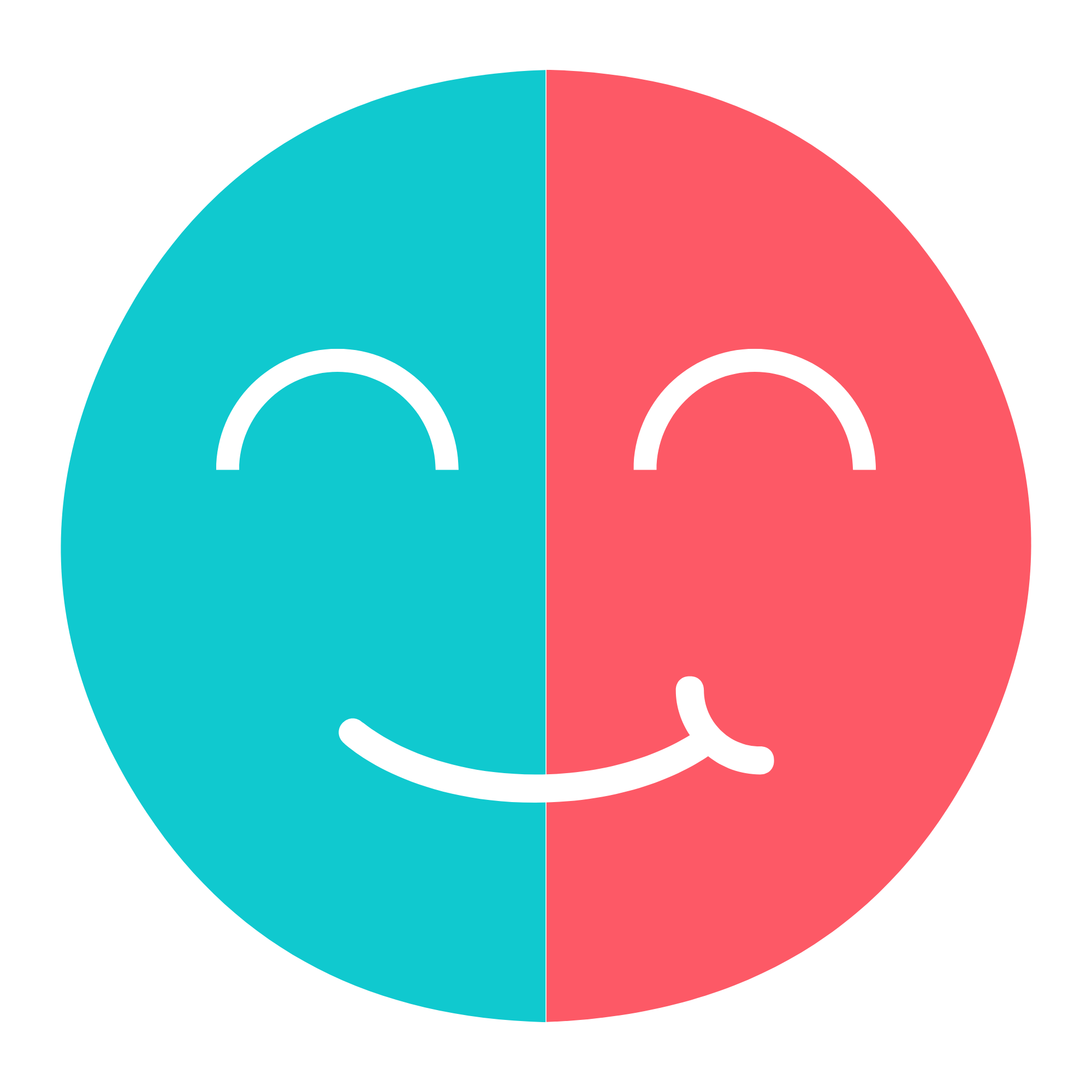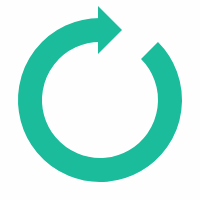Split a PDF
To split a PDF online: upload your file, choose the pages or ranges to extract (e.g., 3–7, 12, 15–20), then start the split. Get one or several separate PDFs to download. Fast, free, no registration.
Steps (view)
- Upload the PDF.
- Enter the pages/ranges to extract (e.g., 1–3,5,9–12).
- Click “+” to add to the list.
- Click “Download my PDF”.
A simple, fast and secure tool to split your PDFs
Difyzi’s PDF splitter lets you extract specific pages or break your document into multiple files with no quality loss.
It works entirely online, no registration required, and protects your data: no files remain on our server after download.
On desktop or mobile, our splitter is ideal to isolate the pages you need, save time, and stay organized.
Frequently asked questions
Yes. Add as many ranges as you need (e.g., 2–5 then 9–9) with the “+” button. You can then download a PDF that contains only those pages.
The first page is 1. Enter your numbers based on the preview.
Yes, splitting does not alter the original quality. Extracted pages remain identical to the source document.
No. Files are processed securely and deleted automatically after the operation.
Yes, for safety we limit to 200 pages per file (as indicated above). For very large PDFs, split them in multiple passes.