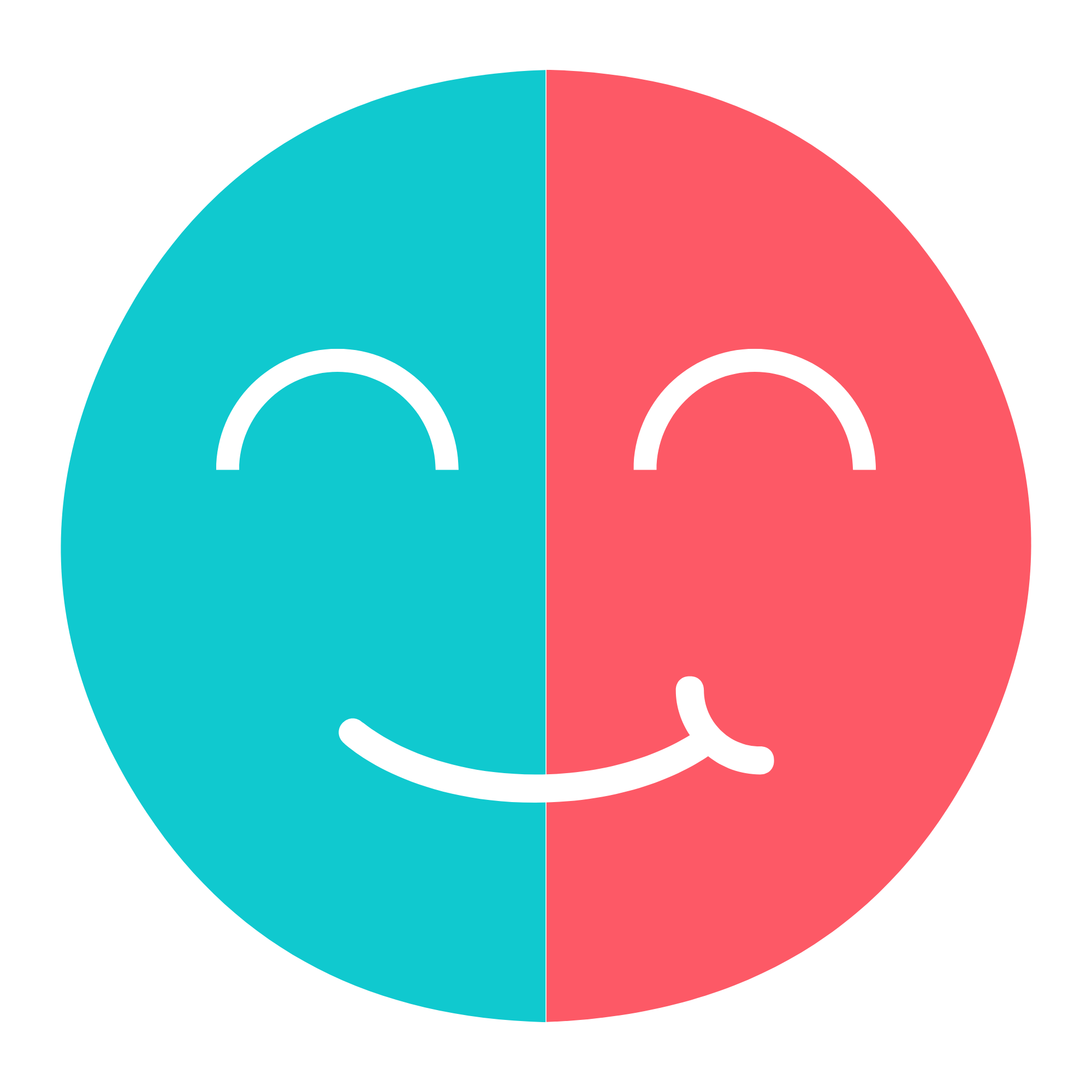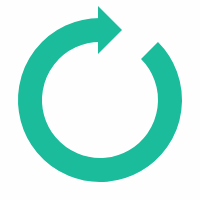Convert a PDF file into an editable Word document
To convert a PDF to Word (DOCX): upload your PDF file, start the conversion, and get an editable Word document. Layout preserved, quick conversion, free and without registration.
Steps (view)
- Upload the PDF file.
- Click "Start conversion".
- The DOCX file will download automatically.
- Open it in Microsoft Word or an equivalent.
A simple, fast, and secure tool to convert your PDFs to Word
Our PDF to Word converter lets you get your documents in .docx format in seconds.
No registration required, and your files are never stored on our server after download.
Compatible with all devices (PC, mobile, tablet), Difyzi is the ideal tool to convert your PDFs to Word for free.
Frequently Asked Questions
We do our best to keep the document structure (headings, paragraphs, tables). Depending on the complexity of the PDF, some adjustments may be needed in Word.
A 100% image PDF contains no extractable text. First, use our OCR to extract the text, then convert the result to Word.
No. Files are processed securely and automatically deleted after the operation.
Yes, for security reasons the size is limited to 3.5 MB per file on this tool.
The converted file is provided in .docx (Word) format so it remains editable.