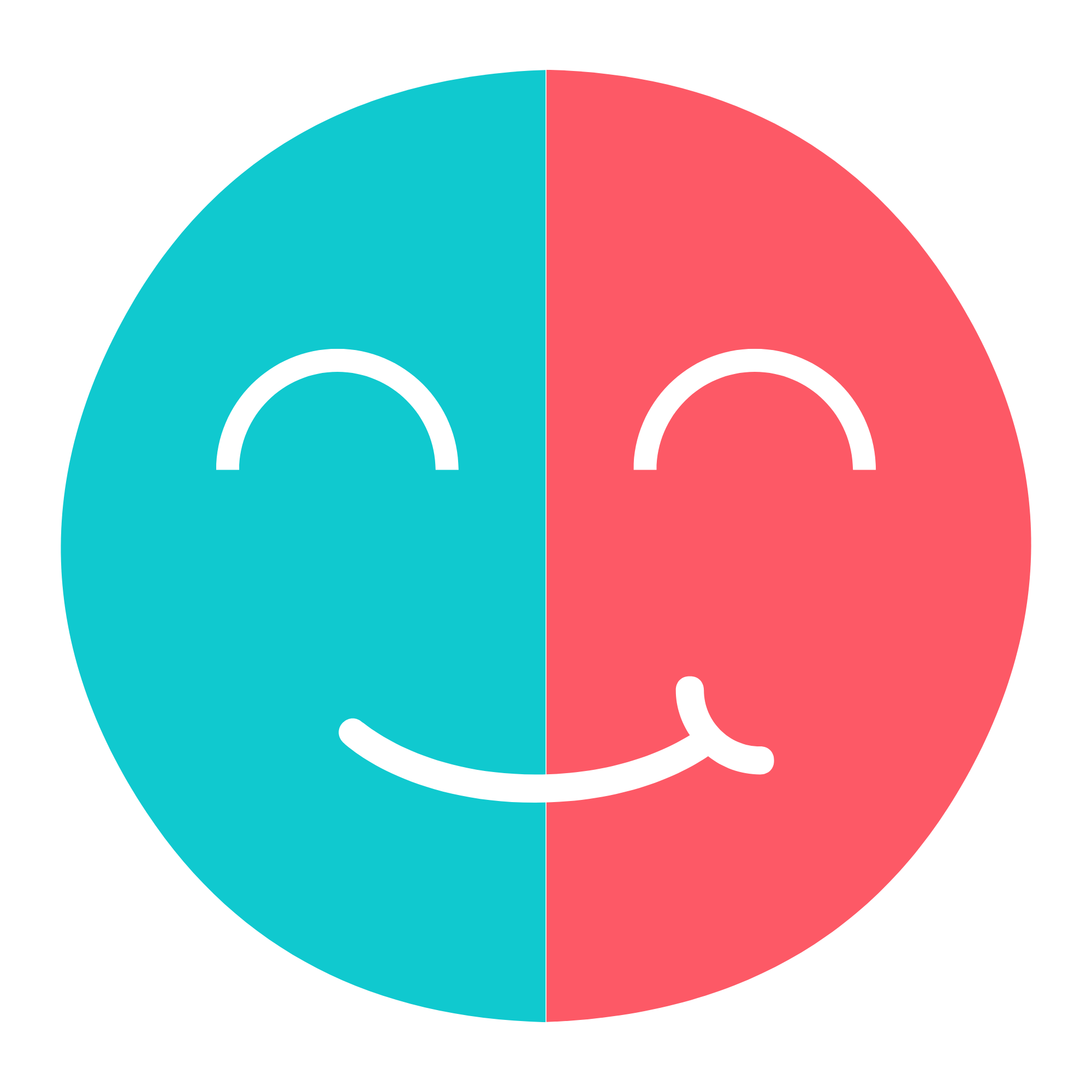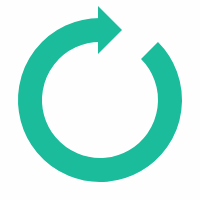Rotate a PDF
(File limited to 100 pages)
To rotate a PDF online: upload your file, choose the rotation angle (90°, 180° or 270°), apply the change, then download your corrected document. Simple, fast, no quality loss — free and no sign-up.
Steps (view)
- Upload the PDF.
- Select the page rotation angle (90°, 180° or 270°).
- Click “Download rotated PDF”.
Drop your PDF here or click to choose one
A simple, fast and secure tool to rotate your PDFs
Difyzi’s PDF rotation tool lets you rotate one or more pages to the desired orientation with no quality loss.
It runs entirely online, no registration required, and protects your data: no file remains stored on our server after download.
On desktop or mobile, our rotation tool is ideal to fix page orientation, save time and stay organized.
Frequently asked questions
Yes, you can select only the pages you want to rotate and choose the desired angle.
Yes, the file keeps its original quality — no recompression is applied.
Not for now. Zoom isn’t available yet; improvements like zoom are planned in a future update.
No, nothing is kept after processing. Everything is deleted automatically.