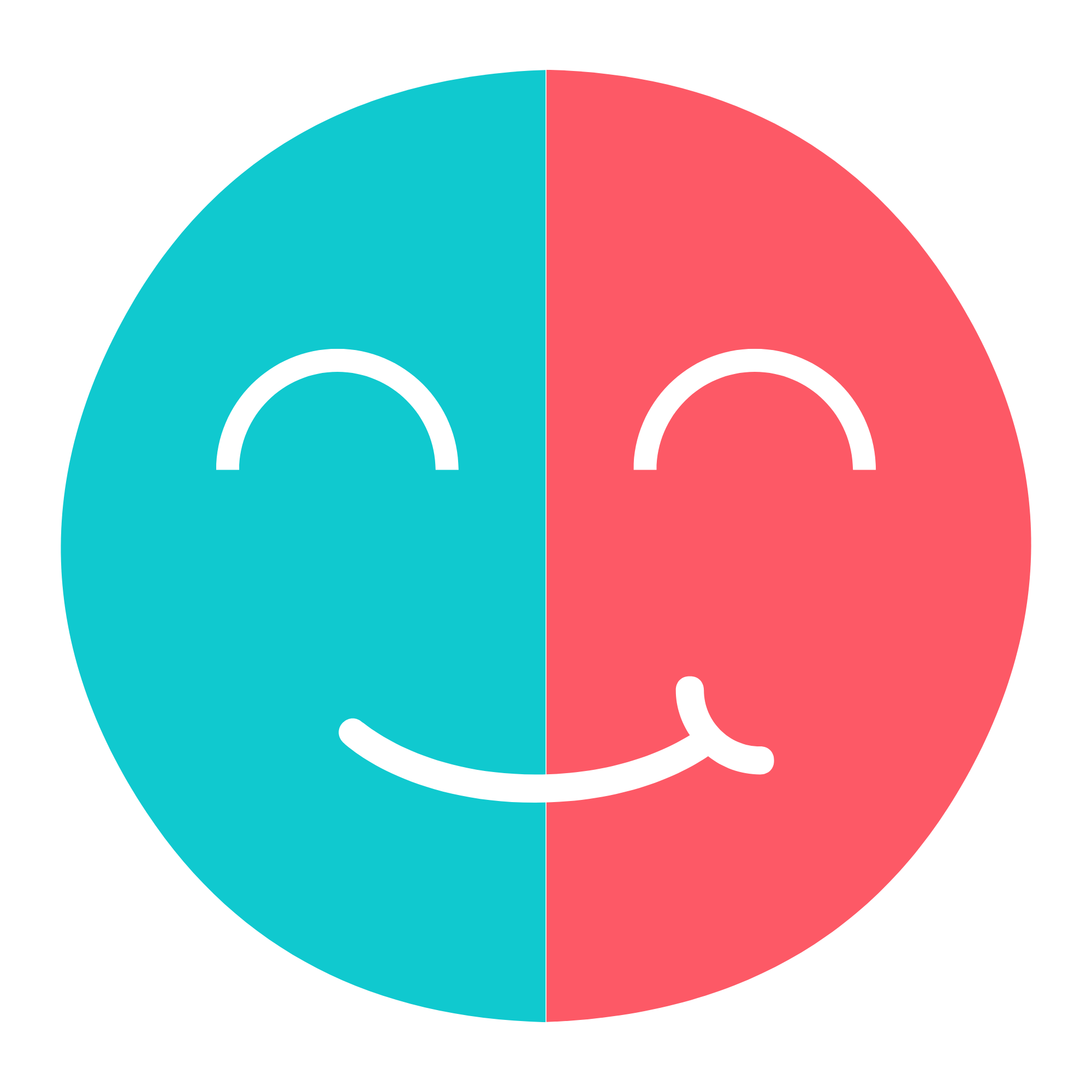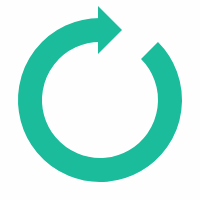Compress a PDF
To compress a PDF online: upload your file, choose a compression level, then start optimization. You’ll get a lighter, readable PDF ready to send. Fast, free, no sign-up.
Steps (show)
- Upload the PDF file.
- Choose the compression level.
- Click “Compress”.
- The result downloads automatically.
A simple, fast and secure tool to compress your PDFs
Difyzi’s PDF compression tool lets you reduce file size while keeping documents readable.
Choose the level that fits your needs: low, medium or high quality. Perfect for emailing, sharing online, or archiving.
No sign-up, and your files are automatically deleted from our servers after download.
Frequently asked questions
Depending on the content (images, text, scans), a 10 MB PDF can drop below 1 MB with “low quality”, or around 2–3 MB with “medium quality”. Results vary with image density and original resolution.
In general, expect a reduction of 50% to 90%. The biggest gains come from image-heavy PDFs (scans, photos, presentations).
Yes. Email providers often limit attachments to 20–25 MB. If your PDF is still bigger, try a lower quality or split the document before sending.
At 300 dpi (high quality), readability and logos remain crisp for light printing. 150 dpi is a good all-round screen option. 72 dpi targets minimal size for the web.
For fast online display or uploads, choose 72 dpi. For comfortable reading across devices, pick 150 dpi.
This can happen if:
- The PDF is already highly compressed (few images, mostly text).
- The chosen setting increases resolution or re-encodes images (e.g., switching to 300 dpi).
- Elements are added (OCR layer, embedded fonts/resources).
- The output mode (e.g., PDF/A, web linearization) adds structure/metadata.
Tip: try a lower quality (72/150 dpi), avoid PDF/A if not required, and don’t run OCR unless you need it.
PDF/A is a PDF profile for long-term archiving: embedded fonts, standardized colors, no scripts/videos, rich metadata…
Consequence: it can be heavier than a regular PDF because it embeds more information (fonts, ICC profiles, archival structure).
Compressing a PDF/A: the gain is often small or even negative (file size can increase) because mandatory elements can’t be removed and some re-encoding adds weight.
Tip: if legal archiving isn’t needed, convert to a “regular” PDF first, then compress (e.g., 150 dpi for balance, 72 dpi for the web).